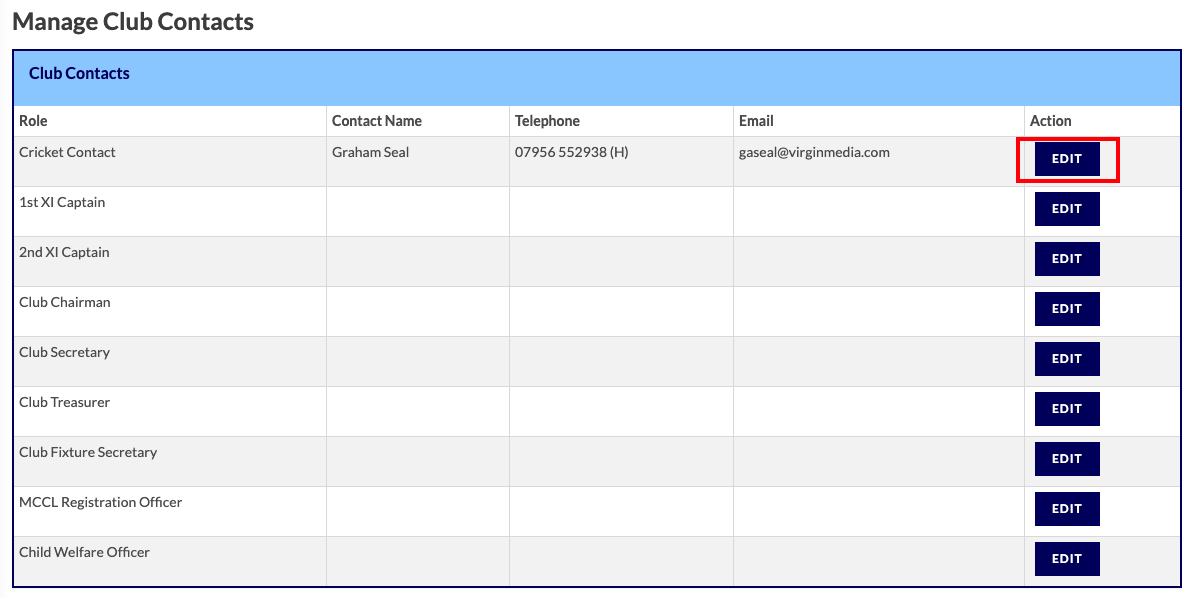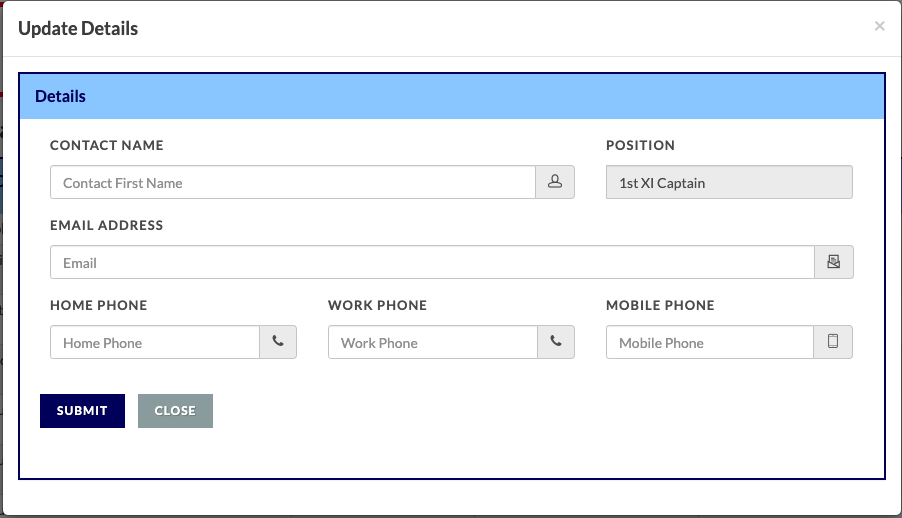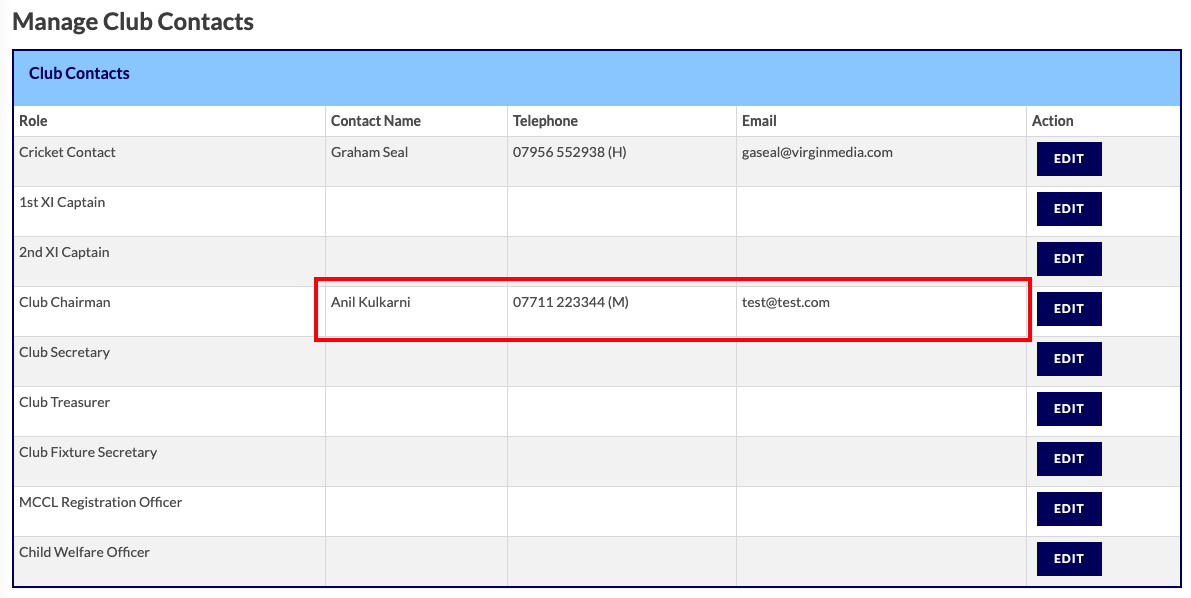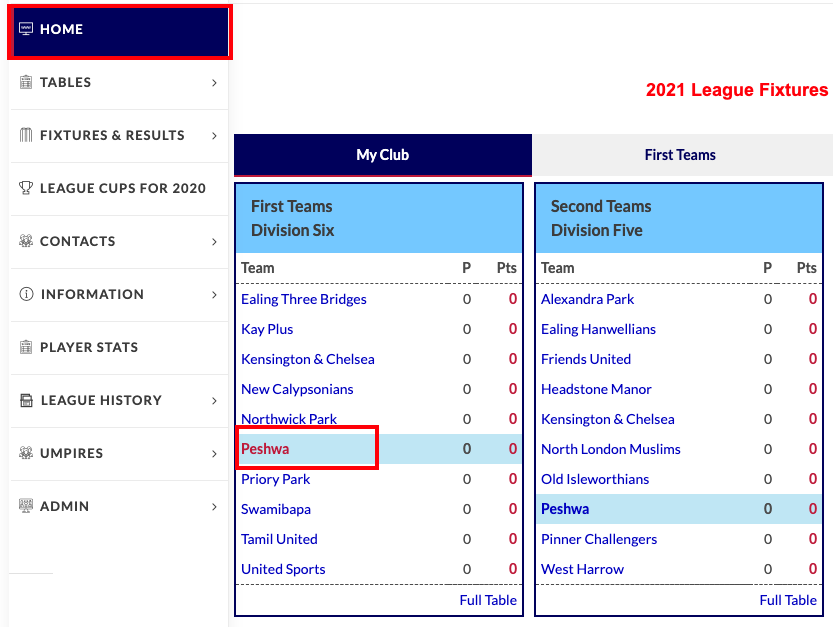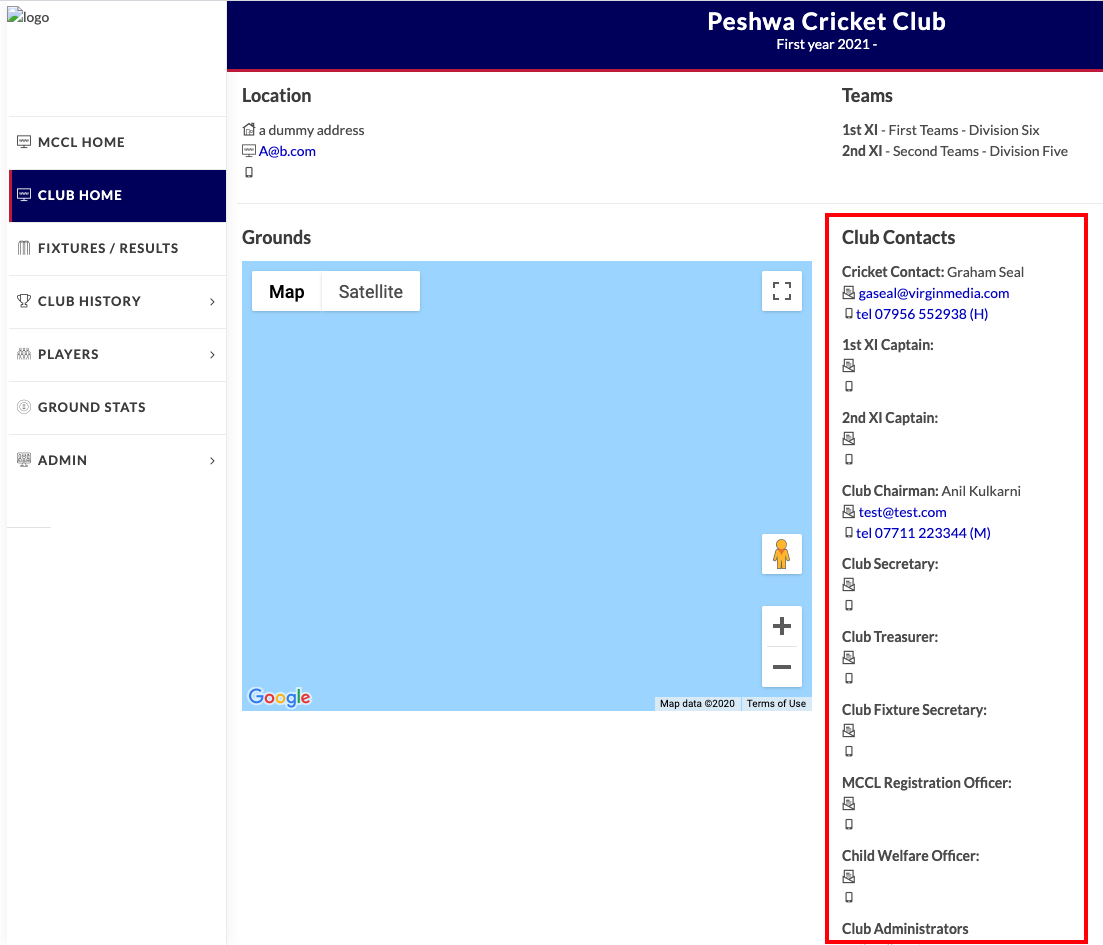How To Add / Update Club Contacts
- Click on Login link on top of the page
- Use your credentials in the login window to log in to the website
- Once logged in you will see Admin menu option on the left hand side navigation.
- Selecting Admin menu you will see additional menu options immediately on the right side.
- Select Club Contacts option from the that menu.
- Club Chairman
- Club Secretray
- Club Treasurer
- Club Fixture Secretary
- In the resulting "Manage Club Contacts" page click on Edit button against each Club Contact to add / update the details for each Club Contact
- Add / update Contact details as appropriate for the Club Contact and click on Submit button to save the details.
- Added or Updated details will be visible on the screen
- To see the names of all your club contacts at your club details page, click on Home menu link and then click on Your Club Name from the table displayed
- You should be able to see the list of your club contacts on the page

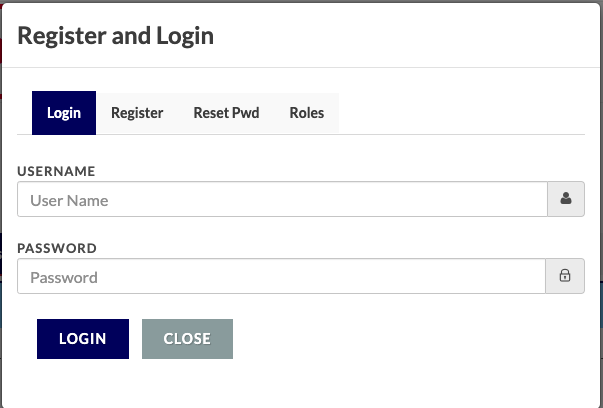
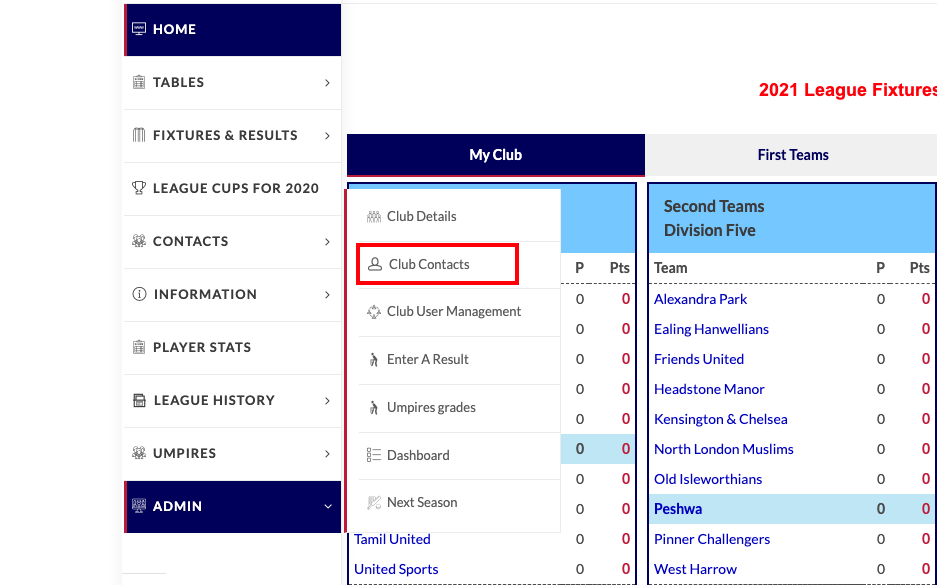
The MCCL tries to deal with the respective people with their members clubs who has responsibility for specific areas of their club.
Listed below are all the positions who club members, opposition’s and league officials. It is expected that clubs provide a name, email address and mobile telephone number for all positions. Obviously for smaller clubs the same person may occupy several positions and in these cases the same name and contact details should be used for all positions.
Below roles are self explanatory, so not much explanation needed
Below is a brief description of the roles, that will be helpful for you to determine the names of people from your club for these contacts.
All team Captains – The player elected into the position by your club. He will receive reminders when reporting deadlines for his team are approaching.
Cricket Contact – This is the person within your club that is responsible for cricket matters for all XIs. This can be the first XI captain, the club captain or even the chair of the club’s cricket committee. It is for the club to decide who best fits this role within their organisational structure. This and Club Secretary are the club’s primary contacts on league matters.
MCCL Registration Officer – This is the official within your club who takes responsibility for understanding the league’s registration requirements, and to whom the league will refer all registration matters related to your club. Player registration is done through Play-Cricket by anyone with admin rights to the club’s Play-Cricket web site, but the club’s Registration Officer will receive the league correspondence.
Child Welfare Officer – This official must hold the required safe guarding certificates and having a properly qualified Child Welfare Officer is a requirement of league membership.